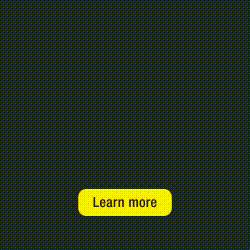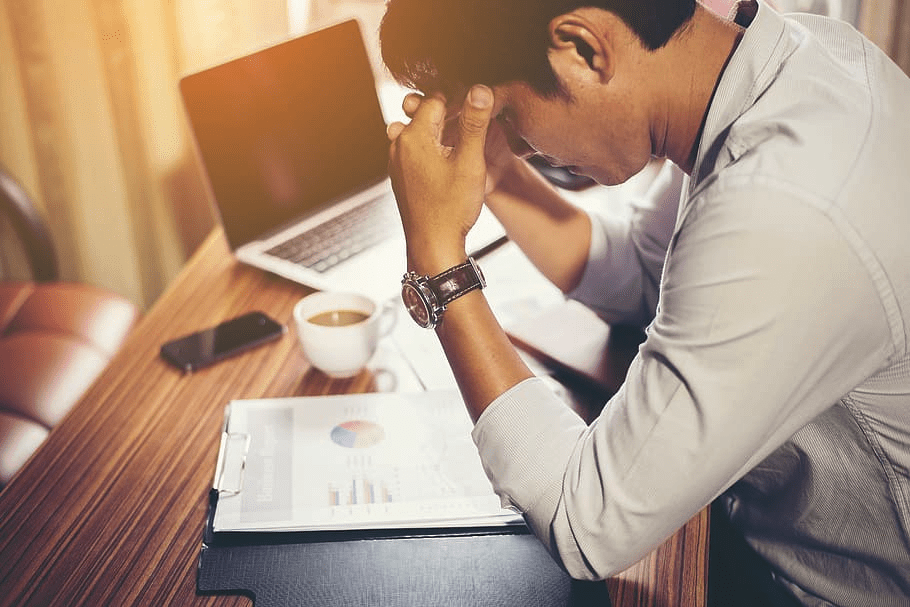
As a business owner, I hate doing payrolls. It’s not the thought of providing a livelihood for my employees, it’s actually what gets me through it. It’s the amount of effort I need to put into calculating the salaries, taxes, social security, leaves, deductions, overtime pay, allowances, and, a whole lot more, that makes me dread the undertaking.
The time-sensitive nature of payrolls adds even more to the stress. People hate it when their salaries are late. They have bills to pay. They also even hate it more when they get the wrong figures.
Small business owners can’t afford payroll administrators. It’s expensive. Taking on another employee is not something that is always on the table for micro, small and medium enterprises (MSMEs). So what’s a business owner got to do? Get payroll software, that’s what. What’s even better is that there are free payroll software that could fill the need for small business owners with 25 employees or fewer.
What is payroll software?
Payroll Software is used to manage, streamline, and automate the process of making payments to employees. Tasks that take a lot of time such as calculating payments, withholding tax, and depositing payments into the employee bank accounts are quickly and efficiently done. Payroll software also avoids most mistakes caused by human error. Thanks to fintech technology, these productivity tools are at your fingertips.
Advantages of payroll software
1. Help keep employee morale.

Employees are happiest when they get their payroll on time and accurately. When they get their wages consistently on time it signals to them that that company cares for their well-being. Happy employees are productive workers. They get more work done. More work done means less time to gossip and politicking.
2. More productive work for HR and Finance

What people see on their payslips is the result of a long process. There are the pre-payroll, payroll processing, and payout stages. Doing these manually will take several days depending on the number of people on your payroll. That’s why back in the day, companies would have cut-off periods of at least five days for payroll periods. Without payroll software, your HR and Fiance Teams, which for more small businesses is the owner, would have a good part of the month doing nothing but payroll administration. A payroll software zings about from time-keeping to payout
3. Helps pay the right taxes

There is no escape from the taxman. Taxes are a pain to deal with and you have to do it each payroll period. A small business owner should be more concerned about growing his business. Paying taxes can turn into a quicksand pretty fast. Tax laws vary depending on the territory. There are tax deductions and exemptions to take into consideration. The government can be very strict when it comes to collecting what is due to them. It is best to automate the systems to minimize the chances of penalties from regulators. Payroll software comes configured with tax features and can be customized one time if needed. The relief alone from the burden of tax calculations is worth the payroll system for a small business owner.
4. Good company reputation

On-time payment is also a sign of financial stability. No one wants to work for a company that is always late when paying its employees. Employees won’t stick around building a career in a firm that can go belly-up anytime. They’ll be afraid of losing any retirement benefits. A good reputation will attract good workers, good suppliers, and good clients. Reputation counts if you want a business that will grow well into the future.
5. Easy reporting

Again, paper works. They just won’t go away. If you have payroll software, the convenience that you get in generating reports can not be overstated. You save long hours of working late and hair-pulling with the reporting features of payroll software. It’s automated and you get top-notch graphs. You don’t have to break into a sweat each time your quarterly or annual income reports are due for submission to the local, state, and national governments. You got your payroll software ready to print out any reports the authorities want.
So here are the best payroll software that I was able to scour from the Internet. There are some things that these payroll software must include for a small business or they don’t make it to this list. They must be:
- Free. As in free forever. Free trial periods are out. Barely functioning free versions? Out. The free versions must have value for small businesses. This is at least until they can grow their business to include more employees.
- Must be secure. Security is a must whether free or paid. There is fear that free software is not secure. For the list below, I only included SSL level encrypted and higher free software. After all, this is our payroll we are talking about.
- Must be cloud-based. This is a must. Cloud-based software offers all the time access. Given that COVID-19 is still around and lockdowns are being enforced in some areas, remote access is part of working in the new normal.
- Employee dashboard or app. This provides transparency in the process which helps a lot in creating buy-in and boosting morale. It also delegates tasks that the employees themselves can do such as encoding TIN numbers, driver’s licenses, updating photos, and addresses, bank accounts, and phone numbers. This can eat a lot of time and prone to errors if done by the HR or payroll administrator.
- It’s not a one-off use. Meaning the data must be saved for the next payroll cycle, else it’s just a payroll calculator which we do not want for our small businesses. We want something that is truly helpful and solves our problems as business owners.
These requirements above whittled the playing field to a few players in the payroll software game. Here they are:
The best free forever payroll software for 2020

- Features:
- Free forever for 25 employees and less
- In addition to paying employees, Payroll4Free.com allows you to pay 1099 contractors, as well as to create and file year-end 1099 forms.
- Payroll4Free.com takes care of calculating all of your federal, state, and local taxes, as well as giving you access to filled-out tax forms. It can also make all necessary deposits and filings on your behalf if you choose, including all year-end processing such as W-2s, for a low monthly fee.
- You can choose to pay your employees and contractors by either paper checks or direct deposit. You can also use a combination of both options.
- You have the ability to set up various options to calculate and keep track of employee vacation, sick, and PTO time. The system will then accrue the correct number of hours for each employee based on the amount of time with the company, hours worked, etc.
- Employees can access their salary information online from any device. They can reprint paystubs and W-2s, review their accrued vacation time, and make changes to their personal information.
- Multiple reporting options such as earnings, tax, benefit, accrued time, and payroll journal reports.
- Quickly and easily guided step-by-step account setup tool.
- Payroll4Free.com allows you to export your payroll data to many outside software products or companies, including accounting packages, banks, benefit companies, and many more. You can also import employee hours from a time clock file.
- Main drawback
- Only works in the United States (for now)
2. Sumopayroll.com
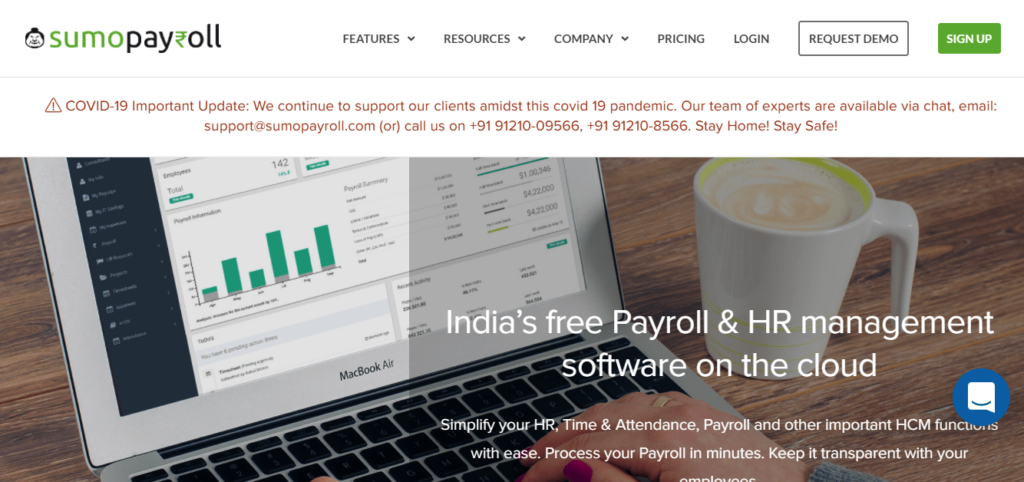
- Features
- Free for 10 employees and less
- Employee app available
- Cloud-native, secure and scalable solution.
- Employee self-service; from address change to insurance change, employees can access and update information
- Process payroll for a month in multiple batches by grouping employees into various batches
- Report expense by feeding expense type, incurred date, and the amount by supporting receipts
- Use the leave management module to manage employee requests for leave/vacation
- One place for all employee-related information that is easily accessible
2. Main drawback
- Work only in India
3. PaymentEvolution

- Features
- They have a free plan but no details on how long and for how many employees.
- Aside from payroll, other modules are available such as payment to suppliers, benefits tracker, employee dashboard
- One of Canada’s biggest payroll software and service
- All source deductions – CPP, EI, taxes, and more
- Custom pay rules for deductions, benefits, and earnings
- Year-end tax slips T4, T4A, RL-1, and summaries
- One-time setup. Setup custom deductions and your own payroll rules.
- Legislative updates, new payroll tables, and other changes are included – and always up to date.
- Main drawback
- It works in Canada-based firms but customization is available
4. HR.my
- Features
- Free forever
- You will enjoy unlimited data storage and be able to add unlimited employees. HR.my is crowdfunded by the user community, and this helps HR.my remain free for all users.
- Export important data anytime, and even delete your account if you wish.
- Available Employee Web Accounts for free with Role-based User Access Control.
- Free expense claim management. Review and manage employee expense claim applications instantly from your mobile devices. Managers will get email notifications whenever employees submit expense claims together with corresponding receipts and bills to be reviewed. You may enforce fine-grained control over each expense type by allocating monthly or yearly limits to each claim entitlement, be it claims by receipt, mileage, Per Diem, etc.
- Free leave management. Manage and approve employee leave applications/ PTO from a very intuitive user interface. All employee Historical Leave records and current Leave Entitlements are readily accessible.
- Simplify and automate the payroll processing with automatically generated Payslips for employees. Supported Salary Processing periods include Monthly, Semi-Monthly, Weekly, and Bi-Weekly.
- Employee self-service Enable your employees to submit expense claims, apply for leave, check leave entitlements & balances, historical records and application status directly from their Employee Web Account anytime, anywhere, and from any device. Employees will be able to attach supporting proof for each expense claim or leave application, which also greatly cut down the filing work for you. All applicants, approvers, and you will get notified for each new application and review status automatically.
- Powerful approval workflow. You can empower employees and do away with paperwork with powerful workflows, e.g. Claim Approval Workflow or Leave Approval Workflow, etc. that would automatically route all leave applications or expense claim submissions to the designated roles such as Line Manager, Head of Department, Head of Branch or Custom Approver (e.g. Boss, HR Leave Review) for approval.
- For a larger organization, you could even set up multiple workflows for different employee groups. All application workflows are accurately logged in the Approval Workflow History which provides a complete audit trail of the approval processes.
- Main drawback
- Due to its international nature, you need to carefully study any compliance issues with the country you are based in.
- Customer support is iffy
- You have to learn through the user guide
5. Rise Lite

a. features
- Free for 20 employers or less
- Helps you pay your employees faster, settle payroll discrepancies swiftly, and create formulas to handle commissions, deductions, bonuses, and more.
- Run payroll as many times as you need, at your convenience. You can make off-cycle payments, cancel a pay run, or give a bonus on the spot without having to make tax calculations.
- With unlimited payroll reporting online, you’ll be able to better understand your business and forecast more effectively. Plus, you can create your own personalized payroll reports that keep you on track.
b. Main drawback
- It is only available in Canada
6. TimeTrex
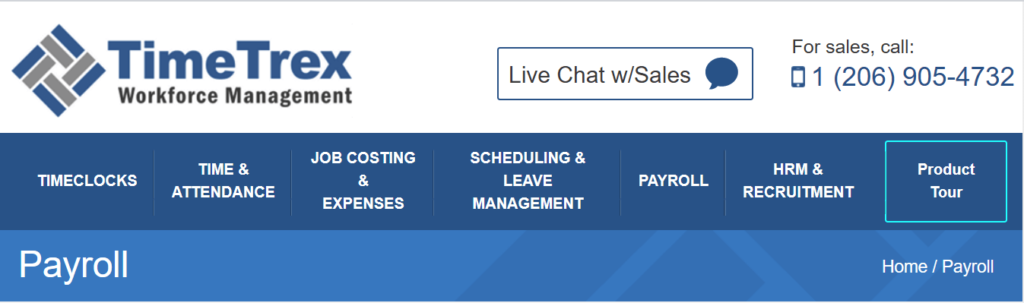
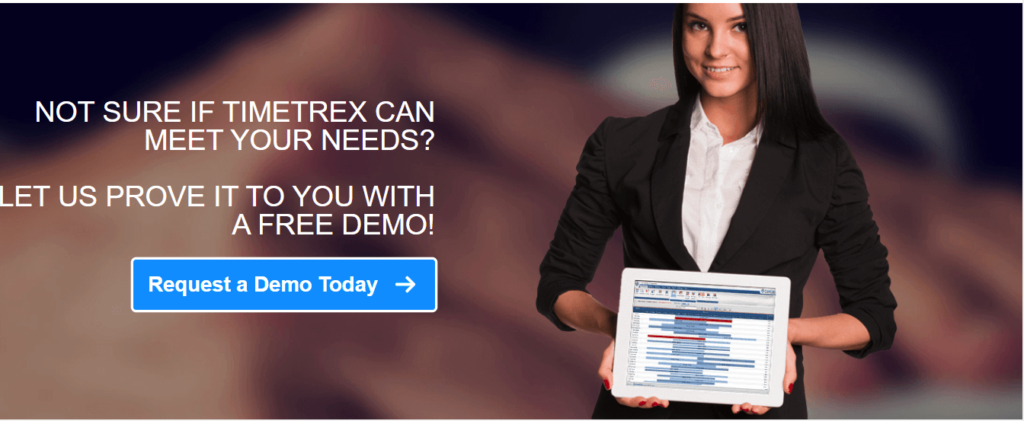
- Features
- The community version is free forever.
- No employee limits and no time limits.
- Payroll module with fully integrated start to finish payroll processing at the click of a button, tax and benefit calculations, tax reports, check printing, and direct deposit functionality.
- Time and Attendance module to efficiently track and monitor employee attendance, including tardiness, missed punches, overtime, and vacation time.
- Employee Scheduling module with flexible pattern scheduling that minimizes data entry and eliminates the need to manually create schedules on a regular basis.
- TimeTrex uses an advanced payroll calculation engine that will automatically calculate federal, state, and local income taxes as well as other custom deductions such as benefits, insurance, garnishments, and vacation / sick leave accruals.
- Direct Deposit. TimeTrex facilitates the electronic transfer of payroll funds to your employees, eliminating costly payroll outsourcing middlemen. Alternatively, TimeTrex can print checks in several different formats, adding convenience for employers and employees.
- Tax Reports. Generate a variety of tax and other government reports, such as Form W2, W3, 940, 941, and 1099. Canadian and international tax reports are also available.
b. Main drawback
- It’s ready for use in Canada but customization is offered for other countries
- Community version
- Hard to learn
So what is my verdict? If you are in the US go for Payroll4Free. Those in Canada won’t go wrong with TimeTrex. Small business owners in India should stick with Sumopayroll. While those who want cross-border functionality can try HR.my. And there lies the nature of the payroll software industry, they have to focus on a particular market or country. There is just no way around tax and labor laws. These laws and regulations vary on different levels of government, that is, county, state, and federal levels.
You have to make your choice based on how compliant this software is to whoever you pay taxes. This should be your first consideration. The rest like functionalities come second.
Conclusion

You should definitely explore using free payroll software. It will save you tons of time and headaches. Dip your toe first instead of diving headfirst into any contract with these guys. Stay away from evergreen or auto-renewal clauses. If your payroll software helps you grow beyond 25 employees, you should get their free versions. It shows you have class, instead of relying on freebies. For sure, you will also need the premium features such as tax filing or compliance support.
###