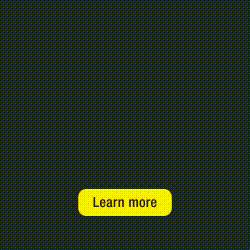Google’s Gemini AI offers powerful tools to enhance creativity and productivity regardless of your profession or the task at hand. Whether you’re looking to organize your work, streamline your life, or jumpstart a creative project, Gemini can be an invaluable assistant.
Google’s Gemini is an advanced generative AI platform that offers a new and immersive approach to learning history. With its ability to process vast amounts of information, generate new ideas, and provide tailored support, Google’s Gemini can free up your mental energy, allowing you to focus on delivering your best work. The key lies in how you interact with it.
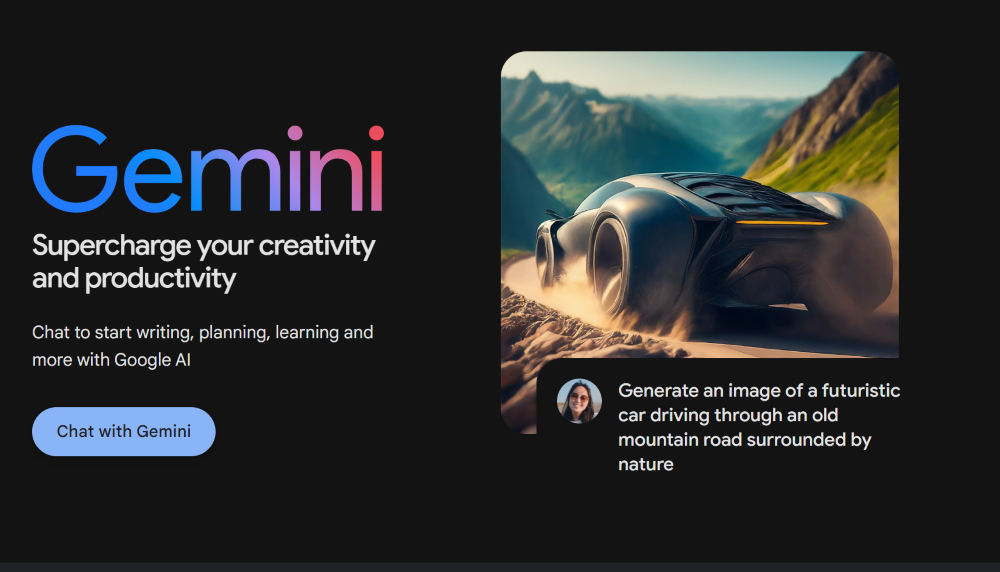
Tips to help you make the most of your experience with Google’s Gemini:
1. Define Gemini AI’s role or persona— To get the best results from Gemini, start by defining its role or persona in relation to the task you’re working on. This ensures that Gemini has a clear understanding of your needs and can offer more targeted assistance. For instance, if you’re planning a social media campaign, you might prompt Gemini with, “Act as a social media manager.” Then, describe your campaign goals, target platforms, and preferred content formats. By specifying the role and context, you’ll receive ideas and suggestions that are aligned with your objectives.
2. Talk to it like you would a friend or coworker — When interacting with Gemini, treat it like you would a colleague or friend. Clear communication is crucial for getting the most out of its capabilities. Instead of a vague prompt like “marketing plan,” ask it to “draft an initial marketing plan for an upcoming product launch.” Avoid jargon or acronyms that might confuse the AI. By providing clear and specific instructions, you’ll guide Gemini to produce outputs that are more relevant and actionable.
3. Be really specific with it — Gemini thrives on details. The more information you provide, the more thorough and accurate the output will be. If you’re working on a creative project, supply Gemini with a brief background on your company or brand, describe your target audience, and outline your goals. This context allows Gemini to tailor its suggestions to your unique needs, ensuring that the ideas and strategies it generates are on point.
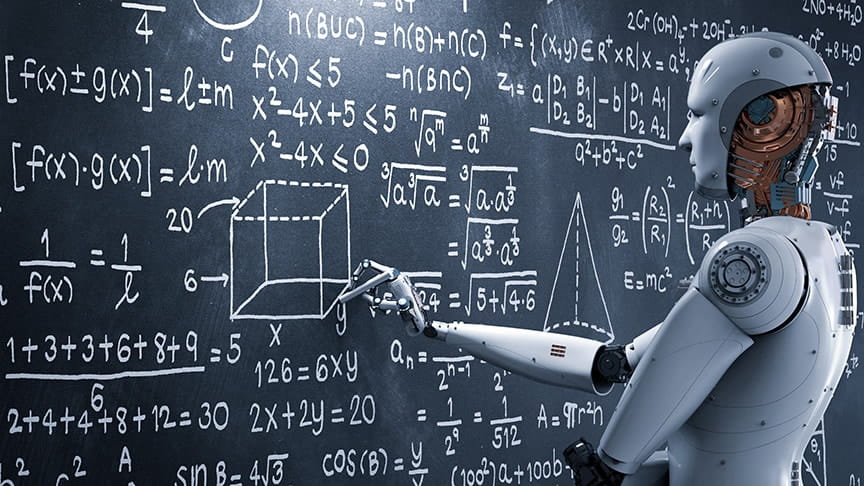
4. Avoid making things too complicated — In other words, keep it simple. While it is important to be specific, it is equally crucial to keep your instructions simple and straightforward. Imagine you’re giving directions to someone else—complex instructions can lead to confusion and inefficiency. The same applies to Gemini. By being clear and concise, you’ll help Gemini understand your needs quickly, leading to faster and more accurate results.
5. If you need to ask Gemini for follow-ups, make it a conversation — Gemini is designed to assist you interactively. If its initial response isn’t quite what you’re looking for, don’t hesitate to ask for follow-ups. Treat your interaction as a conversation — ask Gemini to refine its output or tackle the task from a different angle. If the task is complex, consider breaking it down into smaller, more manageable parts. This iterative approach allows Gemini to better understand and meet your expectations.
6. Don‘t let valuable insights slip away! — As you work with Gemini, you’ll likely generate valuable insights and ideas that you’ll want to revisit later. Take advantage of Gemini’s pinning feature to keep important conversations easily accessible.
Whether you need to reference past suggestions, review key decisions, or maintain continuity in your projects, pinning ensures that your most critical chats are just a click away. By applying these tips, you can unlock the full potential of Google’s Gemini AI and elevate your productivity and creativity to new heights. Whether you’re brainstorming new ideas or managing complex tasks, Gemini is a powerful tool that, when used effectively, can transform the way you work. Try out these tips in your next session with Gemini and experience the difference firsthand.

Armed with these new insights, your next session with Gemini will surely be better. Try these tips out
now at https://gemini.google.com/app.
Aside from Gemini AI, Google has also been expanding the reach of its AI courses through the online platform Coursera. Conducted in partnership with the Department of Trade and Industry, this initiative is in response to a study by consulting firm Access Partnership, which highlighted that AI could contribute PHP 2.8 trillion (approximately US$50.7 billion) to the Philippine economy by 2030.
Earlier this year, Google intensified efforts to make these AI courses widely available, aiming to upskill the workforce and embrace AI technology, ensuring that a diverse range of individuals across the country can benefit from the program.