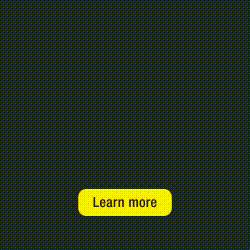Special Report by Edielyn Mangol, Reporter
Online purchases in the Philippines are booming. From Lazada flash sales to Shopee vouchers, booking flights, or subscribing to Netflix and Spotify, more Filipinos are shifting to digital-first payments. With this rise, however, comes a growing concern over online security. Using your primary debit or credit card for every transaction is risky, especially with increasing cases of fraud and phishing scams.
This is where the Maya virtual card comes in. It’s designed for safer, faster, and more flexible online shopping. Think of it as your digital shield — a way to shop online without exposing your main financial account.
In this Maya card guide, we’ll cover everything: how to activate and fund the card, how to use it for purchases, spending limits, fees, and security tips. By the end, you’ll know whether the Maya virtual card is a smarter choice compared to physical cards and even other e-wallets like GCash.
What is a Maya virtual card?

The Maya virtual card is a digital debit card available inside the Maya app. It carries either the Visa or Mastercard logo and works for online transactions worldwide. Once activated, you can instantly see your 16-digit card number, expiry date, and CVV, just like a physical card—but stored securely within the app.
Because it’s purely digital, you don’t need to wait for shipping or worry about losing the card. It’s ready the moment you activate it, making it one of the most convenient tools for online payments.

Filipinos use the Maya virtual card for:
- Shopping on e-commerce platforms like Lazada, Shopee, and Zalora
- Paying for international subscriptions like Netflix, Disney+, and Spotify
- Booking flights, hotels, and transport services
- Gaming and app purchases from Google Play and App Store
By separating your online purchases from your physical card, you reduce exposure to fraud while keeping transactions seamless.
How to activate your Maya virtual card
Setting up your Maya virtual card takes only a few minutes. Here’s a step-by-step process:
- Log in to your Maya app. Ensure your account is upgraded with full KYC verification.
- Go to “Cards.” Tap the Cards icon on the main dashboard.
- Select “Virtual Card.” Tap “Activate” and confirm.
- Get your card details. Once activated, you’ll see your card number, expiry date, and CVV.
That’s it — your card is live and ready to use. No paperwork, no waiting for deliveries.
Tip: Keep at least ₱100 in your wallet during activation. Some users report failed attempts when the balance is zero.
How to fund your Maya virtual card
The virtual card draws money directly from your Maya wallet, so the first step is to top up your balance.
You can cash in via bank transfer through InstaPay or PESONet; through over-the-counter partners like 7-Eleven, Palawan Pawnshop, or SM Bills Payment; using other e-wallets, including GCash (note that GCash fees may apply depending on transfer method); as well as remittances from international partners or Western Union.
Once cash-in is successful, the amount reflects in your wallet instantly (for InstaPay) or within hours (for PESONet and OTC).
How to use Maya virtual card for online purchases
Using your Maya virtual card is just like using a debit or credit card:
- Shop online and proceed to checkout.
- Select Credit/Debit Card as your payment method.
- Enter your virtual card details: number, expiry, and CVV (found in the Maya app).
- Confirm the transaction. Some sites will require an OTP for added security.
Once confirmed, the amount is deducted from your Maya wallet balance. If you don’t have enough funds, the transaction won’t push through — another safeguard against overspending.
Spending limits and fees
Understanding limits and costs is essential. Here’s what applies in 2025:
- Spending limits:
- Basic accounts: ₱50,000 monthly limit
- Upgraded accounts: ₱100,000–₱500,000 monthly, depending on your profile
- Fees:
- No extra fee for using the virtual card online
- Cash-in via partner stores may carry a service fee (usually ₱15–₱20 per ₱500 or more)
- Foreign currency purchases may incur conversion rates and cross-border fees
Compared with other wallets, Maya is generally competitive. For instance, GCash fees on certain cash-in and transfer methods can be higher, while Maya offers smoother global integration thanks to its Visa/Mastercard backing.
Security features and safety tips
Security is the top reason people choose virtual cards. Here’s how Maya keeps users safe:
- Instant card lock. You can freeze or unfreeze the card anytime in-app.
- Real-time notifications. Every purchase triggers an alert, so you’re always in the loop.
- OTP protection. Most transactions require one-time passwords.
- Separate from main accounts. Since it’s not tied to your bank account directly, risks are minimized.
On top of these features, here are user best practices:
- Shop only on secure websites (look for https://).
- Never share your CVV or OTP codes.
- Enable two-factor authentication where available.
- Use strong, unique passwords for shopping accounts.
- Rely on QR Ph payments for local purchases when possible. QR Ph, the national QR code standard, is often safer and faster than typing card details. (If you need a refresher, check our QR Ph explainer.)
Maya virtual card vs. Physical cards
Should you rely solely on the virtual version? Here’s a comparison:

Virtual card advantages:
- Free and instant to activate
- Safer for online use—details can be replaced instantly
- Linked directly to your Maya wallet, giving you control over spending
Physical card advantages:
- Can be swiped or tapped at physical stores
- Works for ATM withdrawals locally and abroad
- Serves as a backup when e-wallets or QR codes are not accepted
The best strategy? Use the Maya virtual card exclusively for online shopping and subscriptions, while keeping the physical card for offline or ATM needs.
Why Filipinos prefer Maya virtual card

The Maya virtual card is increasingly popular among young professionals, freelancers, and online shoppers. Here’s why:
- Accessibility: Activation is instant, unlike waiting for traditional bank cards.
- Flexibility: Works for both local and global merchants.
- Budget control: Since it draws from your wallet, you only spend what you load.
- Security: Protects your main debit/credit card from exposure online.
With the Philippines continuing its shift toward digital finance—especially with QR Ph and e-wallet interoperability—the Maya virtual card is becoming a go-to tool for secure, cashless transactions.
Should you get a Maya virtual card?
The Maya virtual card offers Filipinos a safe, practical, and flexible way to purchase online in 2025. With no extra fees for online use, instant activation, and robust security features, it’s an excellent alternative to exposing your bank-issued debit or credit cards.
If you want to safeguard your financial information, keep track of spending, and enjoy seamless integration with both local and global platforms, the Maya virtual card is a smart choice.
At the same time, don’t forget to stay updated on GCash fees, explore the benefits of QR Ph, and use resources like this Maya card guide to make the most of digital finance.
As the country embraces more secure and interoperable cashless options, Filipinos now have more control than ever over how they shop and pay online.